Five nights at freddy's v1.0 Welcome back to the new and improved Freddy Fazbear's Pizza!
In Five Nights at Freddy's 2, the old and aging animatronics are joined by a new cast of characters. They are kid-friendly, updated with the latest in facial recognition technology, tied into local criminal databases, and promise to put on a safe and entertaining show for kids and grown-ups alike!
![Five nights at freddy's v1.0 Five nights at freddy's v1.0]()
What could go wrong?
As the new security guard working nights, your job is to monitor cameras and make sure nothing goes wrong after-hours. The previous guard has complained about the characters trying to get into the office (he has since been moved to day-shift). So to make your job easier, you've been provided with your very own empty Freddy Fazbear head, which should fool the animatronic characters into leaving you alone if they should accidentally enter your office.
![screenshot 1 Five nights at freddy's v1.0 screenshot 1 Five nights at freddy's v1.0]()
![screenshot 2 Five nights at freddy's v1.0 screenshot 2 Five nights at freddy's v1.0]()
![screenshot 3 Five nights at freddy's v1.0 screenshot 3 Five nights at freddy's v1.0]()
Requirements:
1.iFile/Diskaid/iTools/iFunbox
2.Five nights at freddy's 2
Features:
1.6th night unlocked
2.7th night/custom night unlocked
3.On 5th night for continue
Instructions:
1.Close the game from Multitasking.
2.Go to var/mobile/Applications/Fivenightsatfreddys2/Documents/freddy2 and open it using iFile/iTools/Diskaid/iFunbox
3.Edit the file to look like this :
[freddy2]
level=5
cine=1
beatgame=1
Beat6=1
4.Save the file
5.Run the game.
6.Enjoy!
Note: If you want to edit the level you are on for continue, just change the level to anything below 5. Ex. Level=3, In which case you would be on level 3
In Five Nights at Freddy's 2, the old and aging animatronics are joined by a new cast of characters. They are kid-friendly, updated with the latest in facial recognition technology, tied into local criminal databases, and promise to put on a safe and entertaining show for kids and grown-ups alike!

What could go wrong?
As the new security guard working nights, your job is to monitor cameras and make sure nothing goes wrong after-hours. The previous guard has complained about the characters trying to get into the office (he has since been moved to day-shift). So to make your job easier, you've been provided with your very own empty Freddy Fazbear head, which should fool the animatronic characters into leaving you alone if they should accidentally enter your office.
Screenshots
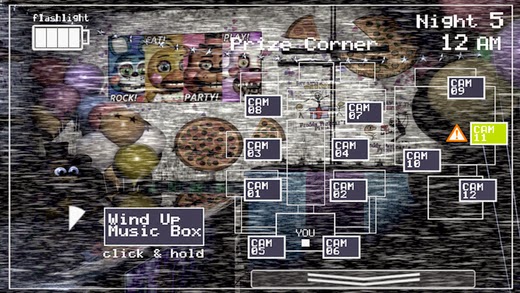
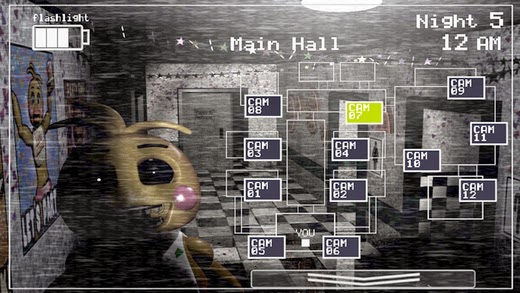

Requirements: Requires iOS 5.1 or later. Compatible with iPhone, iPad, and iPod touch. This app is optimized for iPhone 5.
Requirements:
1.iFile/Diskaid/iTools/iFunbox
2.Five nights at freddy's 2
Features:
1.6th night unlocked
2.7th night/custom night unlocked
3.On 5th night for continue
Instructions:
1.Close the game from Multitasking.
2.Go to var/mobile/Applications/Fivenightsatfreddys2/Documents/freddy2 and open it using iFile/iTools/Diskaid/iFunbox
3.Edit the file to look like this :
[freddy2]
level=5
cine=1
beatgame=1
Beat6=1
4.Save the file
5.Run the game.
6.Enjoy!
Note: If you want to edit the level you are on for continue, just change the level to anything below 5. Ex. Level=3, In which case you would be on level 3