Pokémon Shuffle Mobile 1.0.5 is a puzzle game where you line up three or more Pokémon vertically or horizontally to battle against wild Pokémon.
You can play it casually—but battling, collecting, and leveling up Pokémon can also provide hours of fun.
- Lots of stages and lots of Pokémon
On top of the Pokémon available at the initial release of Pokémon Shuffle Mobile, additional stages and Pokémon are planned, but this game already has a lot to offer! Both puzzle beginners and experts will have fun with Pokémon Shuffle Mobile’s various levels of challenges.
- Intuitive and easy game play
All you have to do in Pokémon Shuffle Mobile is select a Pokémon and its destination in the puzzle area to cause combos automatically—anyone can play it!
Its simple gameplay blends with challenging strategic aspects to appeal to a full spectrum of players from beginners to experts.
■ Notes
- Terms of Use
Please read the Terms of Use before using this application.
- Device settings
You may not be able to launch this application, depending on your device’s settings and/or how it is used. In order to maintain fairness among players, some functions may become inaccessible if certain operations (such as jailbreaking) have been performed.
- Connection environment
If you use this application in locations where reception is poor, your game data may become corrupted or lost.
Please make sure to play this game in locations where reception is good.
If communication is lost momentarily, you may be able to resume play in some cases by pressing the Retry button.
Please note that we are unable to assist you if you experience problems due to communication errors.
- Before making purchases
iOS version 7 or higher is required for this application. Available features may depend on your device’s iOS version.
Please make sure that you can use the free-of-charge features of this product with no issues on your device before you make purchases.
Certain devices and/or configurations may also cause the application to fail to work.
- For inquiries
Please visit support.pokemon.com to report issues about Pokémon Shuffle Mobile.
Compatibility: Requires iOS 7.0 or later. Compatible with iPhone, iPad, and iPod touch. This app is optimized for iPhone 5.
Hack Requirements:
- Jailbroken iPhone/iPad/iPod Touch.
- iFile / Filza / iFunBox / iTools / AnyTrans / iExplorer / DiskAid or any other file managers for iOS.
- Cydia Substrate (from Cydia).
- PreferenceLoader (from Cydia).
Hack Features:
- Unlimited Attack
- Unlimited Score
- Unlimited Moves
- Unlimited Pokemon Storage
- Antiban
- Disable Timer
- High Capture Rate
- Mega Evolution
Installation Instructions:
Step 1: Download the hack file
Step 2: Copy the file over to your iDevice using any of the file managers mentioned above or skip this step if you're downloading from your iDevice.
Step 3: Using iFile or Filza, browse to where you saved the downloaded file and tap on it.
Step 4: Once you tap on the file, you will then need to press on 'Installer' or 'Install' from the options on your screen.
Step 5: Let iFile / Filza finish the cheat installation.
Step 6: Now open your iDevice settings and scroll down until you see the settings for this cheat and tap on it. If you do not see the cheat settings, respring or reboot your iDevice and make sure you have met all the requirements as mentioned above.
Step 7: Turn on the features you want and then open the game.
Download Pokémon Shuffle Mobile v1.0.5
You can play it casually—but battling, collecting, and leveling up Pokémon can also provide hours of fun.
Image may be NSFW.
Clik here to view.
Clik here to view.

- Lots of stages and lots of Pokémon
On top of the Pokémon available at the initial release of Pokémon Shuffle Mobile, additional stages and Pokémon are planned, but this game already has a lot to offer! Both puzzle beginners and experts will have fun with Pokémon Shuffle Mobile’s various levels of challenges.
- Intuitive and easy game play
All you have to do in Pokémon Shuffle Mobile is select a Pokémon and its destination in the puzzle area to cause combos automatically—anyone can play it!
Its simple gameplay blends with challenging strategic aspects to appeal to a full spectrum of players from beginners to experts.
■ Notes
- Terms of Use
Please read the Terms of Use before using this application.
- Device settings
You may not be able to launch this application, depending on your device’s settings and/or how it is used. In order to maintain fairness among players, some functions may become inaccessible if certain operations (such as jailbreaking) have been performed.
- Connection environment
If you use this application in locations where reception is poor, your game data may become corrupted or lost.
Please make sure to play this game in locations where reception is good.
If communication is lost momentarily, you may be able to resume play in some cases by pressing the Retry button.
Please note that we are unable to assist you if you experience problems due to communication errors.
- Before making purchases
iOS version 7 or higher is required for this application. Available features may depend on your device’s iOS version.
Please make sure that you can use the free-of-charge features of this product with no issues on your device before you make purchases.
Certain devices and/or configurations may also cause the application to fail to work.
- For inquiries
Please visit support.pokemon.com to report issues about Pokémon Shuffle Mobile.
Screenshots
Image may be NSFW.
Clik here to view.
Clik here to view.
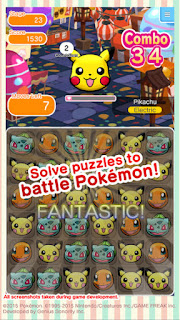
Image may be NSFW.
Clik here to view.
Clik here to view.

Image may be NSFW.
Clik here to view.
Clik here to view.

Hack Requirements:
- Jailbroken iPhone/iPad/iPod Touch.
- iFile / Filza / iFunBox / iTools / AnyTrans / iExplorer / DiskAid or any other file managers for iOS.
- Cydia Substrate (from Cydia).
- PreferenceLoader (from Cydia).
Hack Features:
- Unlimited Attack
- Unlimited Score
- Unlimited Moves
- Unlimited Pokemon Storage
- Antiban
- Disable Timer
- High Capture Rate
- Mega Evolution
Installation Instructions:
Step 1: Download the hack file
Step 2: Copy the file over to your iDevice using any of the file managers mentioned above or skip this step if you're downloading from your iDevice.
Step 3: Using iFile or Filza, browse to where you saved the downloaded file and tap on it.
Step 4: Once you tap on the file, you will then need to press on 'Installer' or 'Install' from the options on your screen.
Step 5: Let iFile / Filza finish the cheat installation.
Step 6: Now open your iDevice settings and scroll down until you see the settings for this cheat and tap on it. If you do not see the cheat settings, respring or reboot your iDevice and make sure you have met all the requirements as mentioned above.
Step 7: Turn on the features you want and then open the game.
Download Pokémon Shuffle Mobile v1.0.5